You can get ur overlays from tumblr, instagram etc etc. Just search "overlays" and save them in your camera roll! Don't be shy to email me @ pony4food@hotmail.com if u want any overlay that i used, i'll send it to u :)
1. download PicsArt and launch it
2. Select an image as a "base" photo
3. Once you've choosed the image you want to use, select "add"
4. Add Photo
5. You can choose one or more overlay
6. You'll notice they don't blend with the image, so select Screen/Lighten
7. And tada, your overlays are on your image!!! Makes your photo look more interesting ;)
I hope i helped, goodnight! <3 p="">
Xoxo,
Pony





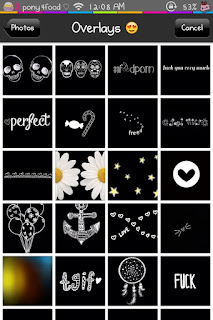


No comments:
Post a Comment